👋 Hey there!
Play with this demo post to get comfortable with Newsletter Glue.
To start, here are 3 quick tips to turn you into a newsletter publishing superhero:
- Send your first test email
- Hide content from your email or blog
- Create a newsletter template (using reusable blocks)

Tip 1: Send your first test email
Start by scrolling to the end of this post and clicking the Send as newsletter checkbox.
Then, look for the Send test now button and click it.
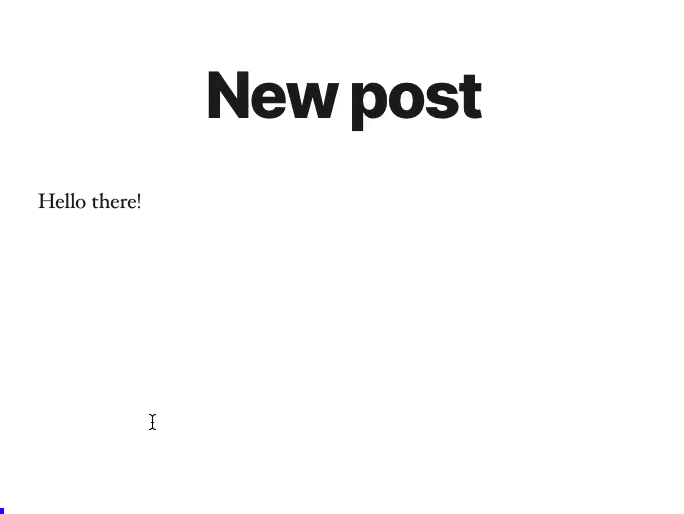
Welcome back! That was easy, right?
(and if that didn’t work, learn more here)
Tip 2: Hide content from your email or blog
Notice how the video didn’t show up in your test email?
That’s because it’s inside a show/hide content block. Click on it to check it out.
Try it now: Type “/show”, and add a show/hide content block.
Add some content inside, then save draft, and send yourself another test email to see if it worked.
Now you’re getting the hang of it! 🎉
Tip 3: Create a newsletter template
Need help? Learn more here.
///////////////////////////////////////////////////////////////////////////
Newsletter #
Hello from Singapore! 🇸🇬
Main content
Thanks for reading.
If you’re not a subscriber, you can become one here.
Twitter | Instagram
///////////////////////////////////////////////////////////////////////////
This is the end of the tutorial.
Here’s what you can do next:
1. Try sending one of your older posts as a newsletter.
2. Check us out on Twitter for updates.